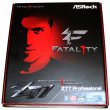 Requirements of customers towards computer hardware differ relying on their needs. People with modest desires tend to gather systems with average specifications, while gamers and enthusiasts try to wring every possible bit, MB, GB, etc., from their PCs and hardware. Motherboard integration is usually given a special attention, since it will directly influence the overall performance. ASRock understands the desire of people with heightened demands, primarily gamers, and offers an efficient solution in the form of motherboard ASRock Fatal1ty Z77 Professional that will be a perfect match for high-end systems within middle-sized chassis.
Requirements of customers towards computer hardware differ relying on their needs. People with modest desires tend to gather systems with average specifications, while gamers and enthusiasts try to wring every possible bit, MB, GB, etc., from their PCs and hardware. Motherboard integration is usually given a special attention, since it will directly influence the overall performance. ASRock understands the desire of people with heightened demands, primarily gamers, and offers an efficient solution in the form of motherboard ASRock Fatal1ty Z77 Professional that will be a perfect match for high-end systems within middle-sized chassis. Design and Integration
The application of black-red color scheme is supposed to be a distinctive feature of Fatal1ty series. At the first glimpse the customer won't see any extraordinary approaches in design; nevertheless more close look will unveil all the facilities ASRock motherboard offers. The first distinctive feature is digital …
 Scythe, a well-known Japanese manufacturer of cooling solutions, is about to release an uncommon CPU cooler. Entitled Byakko, the Tower model features an asymmetric design: an aluminum heatsink is superseded backwards against the nickel-plated base; such framework ensures an ideal compatibility of the cooler with high RAM modules. Moreover, the item is only 130-mm high, so it can fit any PC case.
Scythe, a well-known Japanese manufacturer of cooling solutions, is about to release an uncommon CPU cooler. Entitled Byakko, the Tower model features an asymmetric design: an aluminum heatsink is superseded backwards against the nickel-plated base; such framework ensures an ideal compatibility of the cooler with high RAM modules. Moreover, the item is only 130-mm high, so it can fit any PC case. ASRock, a Taiwanese manufacturer of motherboards, is eager to introduce its new elaboration – motherboard H87E-ITX/ac. The new-comer is designed in a compact mini-ITX form-factor and is destined for the creation of compact desktop systems. Chipset Intel H87 Express in combination with Intel Core (4th generation) LGA 1150 processors provide for utmost stability and high performance in the majority of working modes.
ASRock, a Taiwanese manufacturer of motherboards, is eager to introduce its new elaboration – motherboard H87E-ITX/ac. The new-comer is designed in a compact mini-ITX form-factor and is destined for the creation of compact desktop systems. Chipset Intel H87 Express in combination with Intel Core (4th generation) LGA 1150 processors provide for utmost stability and high performance in the majority of working modes.